End Point Group¶
So far all the fabric nodes have been discovered (VTEPs are assigned) and access policies have been created (port speed, cdp, lldp and other leaf port properties). Now, we are ready to assign the ownership of leaf ports to EPGs.
EPG classification can be based on:
- Access (untagged) = Access VLAN
- Source IP address
- Trunk = Trunk
- Access (802.1p) = Native VLAN
- NVGRE
- VXLAN

In this lab, we will use VLAN as an EPG classifier. Therefore, we will need to create a VLAN pool
VLAN Pool Creation¶
When you create a VLAN pool, it is a good practice to set allocation mode to dynamic.
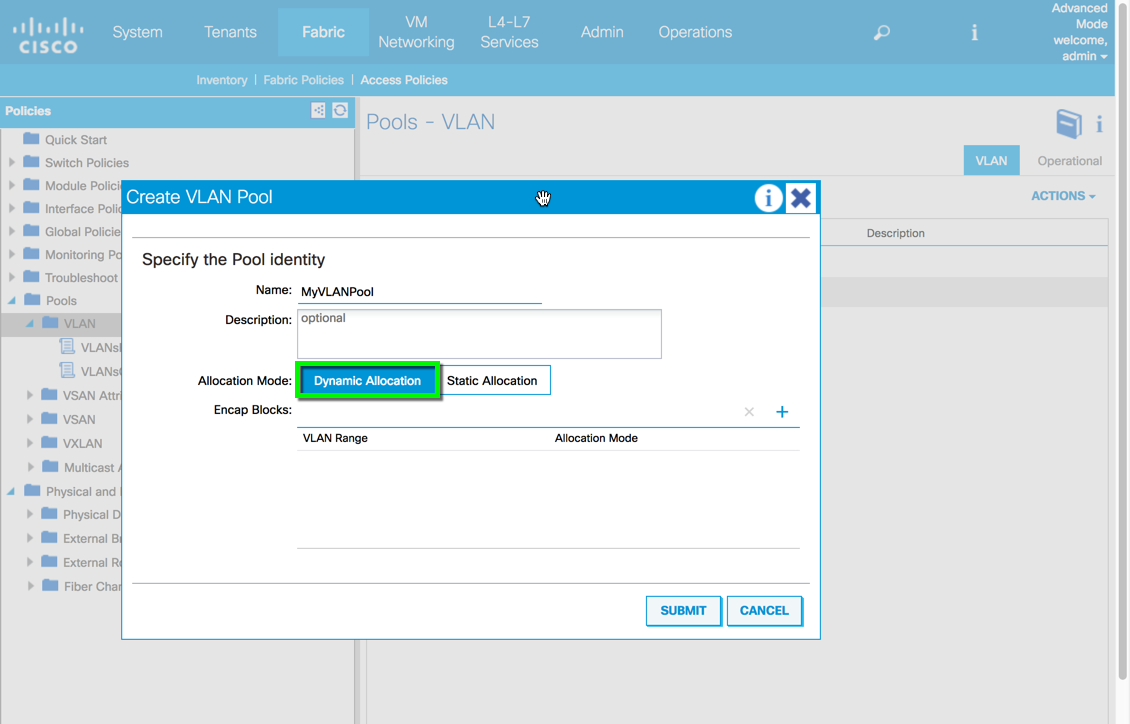
Then when you add an encap block, you can choose either static or dynamic. In that way, you will have flexibility to add both dynamic and static encap blocks. Dynamic encap blocks are used for Virtual Machine Manager (VMM) domain.

Make sure VLAN pools do not have overlapping vlans. The reason is that ACI floods STP Bridge Protocol Data Units (BPDUs) to the VXLAN network identifier (VNID) assigned to the FD VLAN. VNID is assigned through the VLAN pool so encapsulation has to be part of same VLAN pool to be in part of same STP domain. Otherwise STP BPDU can be dropped by ACI.
Static binding¶
We can statically classify EPG by assigning an encap vlan on leaf ports. In below example, port eth1/1 on leaf103 is statically bound with encap vlan 100. That means any incoming traffic with vlan tag 100 is classified as EPG “tshoot-epg”.
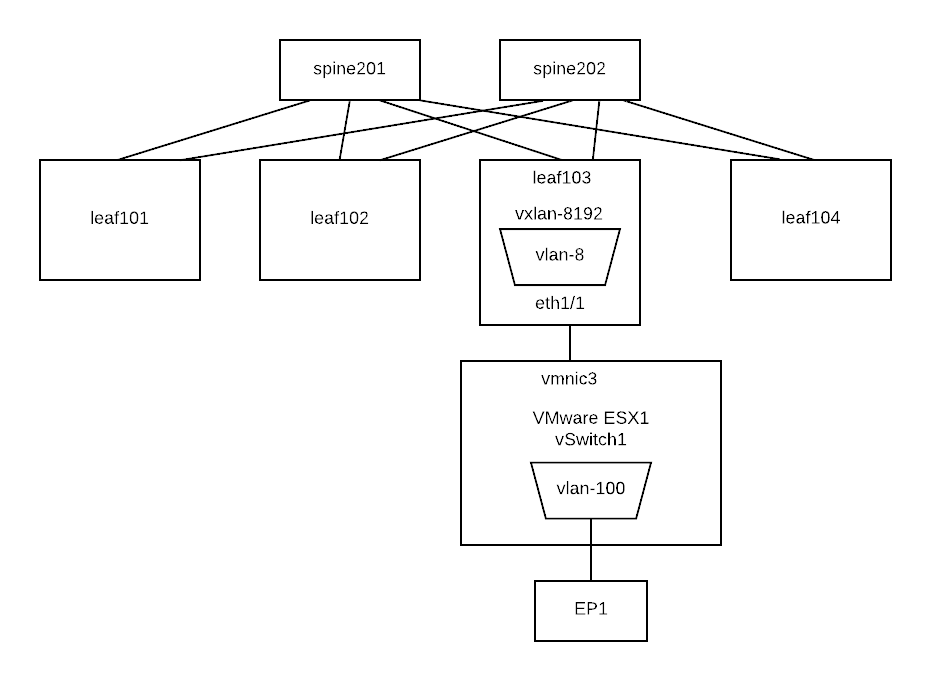
leaf103# show endpoint
Legend:
s - arp O - peer-attached a - local-aged S - static
V - vpc-attached p - peer-aged M - span L - local
B - bounce H - vtep
+-----------------------------------+---------------+-----------------+--------------+-------------+
VLAN/ Encap MAC Address MAC Info/ Interface
Domain VLAN IP Address IP Info
+-----------------------------------+---------------+-----------------+--------------+-------------+
8 vlan-100 0050.5696.609a L eth1/1
tshoot:tshoot-vrf vlan-100 192.168.1.101 L eth1/1
overlay-1 10.0.32.92 L lo0
3/overlay-1 vxlan-16777209 d8b1.9061.1e65 L eth1/46
leaf103# show vlan id 8
VLAN Name Status Ports
---- -------------------------------- --------- -------------------------------
8 tshoot:tshoot-ap:tshoot-epg active Eth1/1
VLAN Type Vlan-mode
---- ----- ----------
8 enet CE
leaf103# show system internal epm vlan 8
+----------+---------+-----------------+----------+------+----------+-----------
VLAN ID Type Access Encap Fabric H/W id BD VLAN Endpoint
(Type Value) Encap Count
+----------+---------+-----------------+----------+------+----------+-----------
8 FD vlan 802.1Q 100 8192 7 7 1
In above example, encap vlan-100 has been mapped to ACI platform independent (PI) vlan 8 which is mapped to vxlan-8192.
Reference¶
- CNA Data Center DCICT 200-155 Official Cert Guide by Ahmed Afrose et. al.
- ACI Operation with L2 Switches and Spanning Tree Link Types https://www.cisco.com/c/en/us/support/docs/cloud-systems-management/application-policy-infrastructure-controller-apic/211236-ACI-operation-with-L2-switches-and-Spann.html